 Viewing ovulation calendar Viewing ovulation calendar
JX Ovulation Calendar is an easy to use ovulation calculator for ladies. Using the menstrual cycle parameters you have defined, the calendar in the main window will display state for each day of selected month:
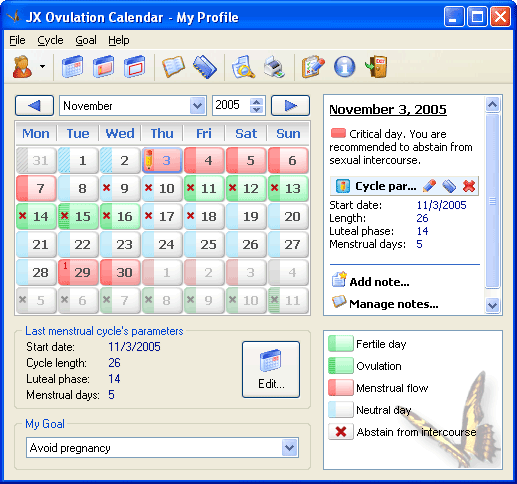
The pane at the right of the ovulation calendar contains detailed recommendations for selected date. The pane in the bottom-right corner (the legend) displays explanation for selected date's status. Simply click on a date to view it in detail. If you click on a date of a non-current month (displayed in "grey"), current month will change as well.
You can set the month to be displayed at the top of the calendar. Use the  and and  buttons to jump to previous and next month respectively. You can select a desired month on the list and current - on the drop-down list at the right of it. buttons to jump to previous and next month respectively. You can select a desired month on the list and current - on the drop-down list at the right of it.
Description of the date status is provided in the table below:
| View |
Description |
|
Undefined day. This day lies beyond the range of entered and calculated menstrual cycles. |
|
Neutral day. No menstrual or fertile period is present on such day. |
|
Today (the date is circled with the red borders). |
|
Date highlights when mouse pointer hovers over it. |
|
Selected date. Detailed description of the date is provided in the pane at the right of the calendar. |
|
The bar in the upper corner indicates that the date contains one or several notes. |
|
Menstrual cycle's critical day. Intensity of the red background reflects intensity of menstruation on this day. |
|
First day of the menstrual period set in the menstrual cycle settings. If menstrual period begins without this icon, that period is calculated by the ovulation calculator for the specified menstrual cycle length. |
|
Start date for calculated menstrual cycle. The number in the upper left corner indicates the sequent number of the calculated cycle after the last cycle you entered manually. |
|
Fertile day. You can conceive on this day. |
|
Predicted ovulation day (maximum fertile day). Depends on the luteal phase length you have entered in menstrual cycle settings. |
|
The X in the right side of the day means you are recommended to abstain from sexual intercourse to avoid unwanted pregnancy. The X may appear if you have selected one of the following goals: avoid unwanted pregnancy, conceive (girl desired), conceive (boy desired). |
|
The "tick" in the right side of the day means favorable conditions for conceiving. It appears when one of the following goals are selected: conceive (any gender), conceive (girl desired), conceive (boy desired). |
|
This day does not belong to selected month (belongs to previous or next month). |
The legend pane in the bottom-right corner displays description of major states for selected day.
|