 Profiles overview Profiles overview
All your personal data in the program, including your menstrual cycles
history and notes, are stored in a profile. The ovulation calendar displays the state
for current (active) profile. The active profile can
be selected in the program's main window, on the drop-down menu on the
toolbar (or through the "File/Profile" items on the main menu):
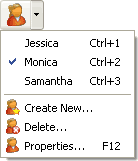
The active profile is marked with a tick. Also, the active profile name is
added to the main window title. Profiles are displayed in the alphabetical
order and can be selected with a hotkey. The ovulation calendar remembers the active
profile before closing and activates it automatically the next time it is
open.
In JX Ovulation Calendar you can create, delete, rename profiles and also edit profile properties that include your personal data and menstrual cycles calculation parameters. More detailed information about profiles you can get from program help.
|