 Interface language Interface language
The ovulation calendar supports multiple languages. To change language settings, in the Options window, (click the  button in the main window to open) open the "Language" tab: button in the main window to open) open the "Language" tab:
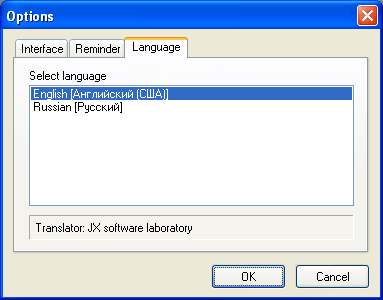
Then select the desired language on the list. The interface language will change after you have clicked "OK" in the Options window.
|