 Date and time settings Date and time settings
You can configure these settings using the "Interface" tab in the Options window (the  button in the main window): button in the main window):
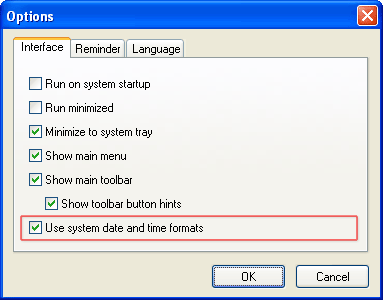
If the flag "Use system date and time formats" is enabled, the ovulation calendar will display date and time in the format set in the system instead of what is set in the language support file.
|