 Notes overview Notes overview
You can now add notes for each day on the ovulation calendar. The notes are
displayed in the information bar of the program's main window:
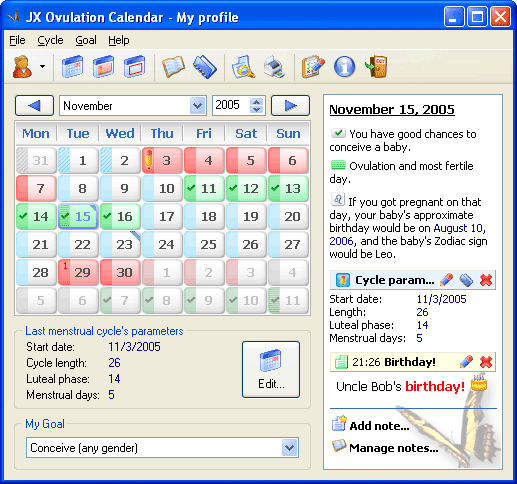
The notes feature the following:
- You can mark portions of the note text in a different color or font or set the background color.
- Besides the text, a note can contain images in the standard formats.
- A note can be imported from an external file or exported to an external file alike; several file formats are supported, including RTF and HTML.
- Set an icon for the note, having selected it on the list of available icons.
- A note can include the reminder time. When the time is reached, the program will popup the reminder window.
- Notes that are already available can be moved to a different date or time.
Adding, editing and deleting notes can be carried out from the program's main menu and in the note manager alike. More detailed information about notes you can get from ovulation calculator help.
|