 Setting up main menu and toolbar Setting up main menu and toolbar
You can configure the program's main menu and toolbar using the "Interface" tab in the Options window (the  button in the main window): button in the main window):
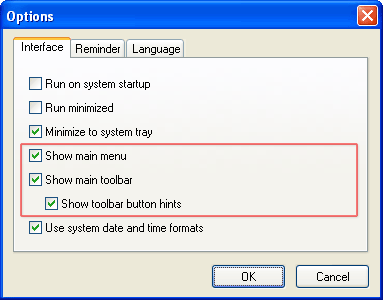
The "Show main menu" flag sets the ovulation calendar to show or hide menu in the main window. The "Show main toolbar" flag sets the program to show or hide toolbar in the main window. One of these flags must be enabled. The flag "Show toolbar button hints" enables or disables tips for toolbar buttons in the main window.
|